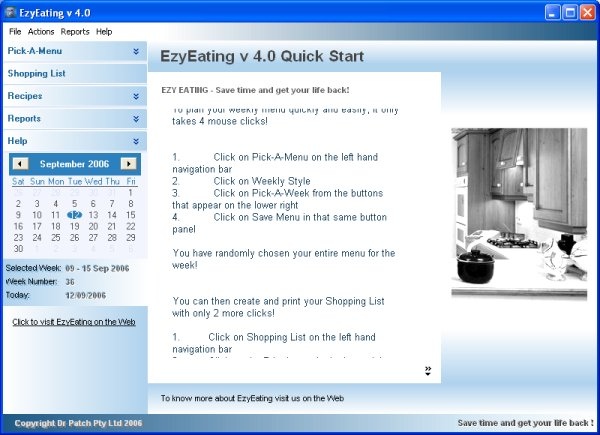EzyEating 4.00.0026
Free Trial Version
Publisher Description
Does planning your evening meal take just as long as actually preparing it?
Do you go shopping and not really know what you need for the week?
Then EzyEating is for you! (now with a MASSIVE free recipe BONUS!)
EzyEating recipe software makes storing and recording of recipes very simple. Once you have stored all your favorite you can really take advantage of the benefits of this software:
- Randomly generate weekly/daily menu
- Create itemised shopping list (youd be surprised at the money you save!)
- Search all your recipes with a powerful yet easy to use search functionality
- Take advantage of the diverse range of recipes already stored in the database
- Share your recipes with friends via email
- Print out a cookbook of all the recipes in the database
For the price, this is just outstanding value. Many people tell me they save the price of the software after the very first shopping trip.
Something you think you need that EzyEating doesnt do? Fill in the feedback form and let us know!
Dont wait any longer - Buy EzyEating today!
About EzyEating
EzyEating is a free trial software published in the Food & Drink list of programs, part of Home & Hobby.
This Food & Drink program is available in English. It was last updated on 19 March, 2024. EzyEating is compatible with the following operating systems: Windows.
The company that develops EzyEating is Anasoft Consulting. The latest version released by its developer is 4.00.0026. This version was rated by 4 users of our site and has an average rating of 4.3.
The download we have available for EzyEating has a file size of 6.29 MB. Just click the green Download button above to start the downloading process. The program is listed on our website since 2006-08-05 and was downloaded 402 times. We have already checked if the download link is safe, however for your own protection we recommend that you scan the downloaded software with your antivirus. Your antivirus may detect the EzyEating as malware if the download link is broken.
How to install EzyEating on your Windows device:
- Click on the Download button on our website. This will start the download from the website of the developer.
- Once the EzyEating is downloaded click on it to start the setup process (assuming you are on a desktop computer).
- When the installation is finished you should be able to see and run the program.